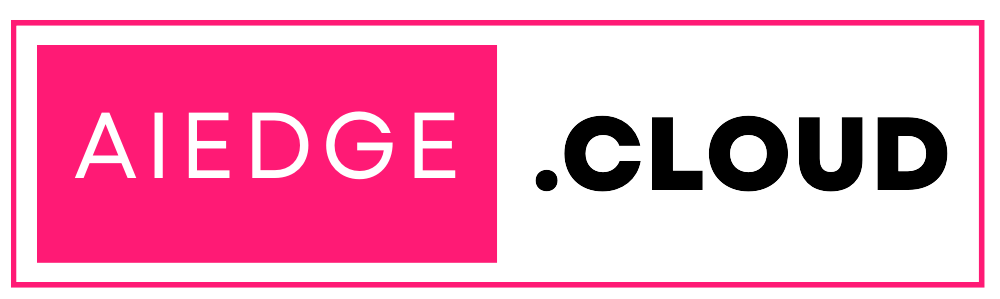7R Cloud Migration Strategy - Steps to Successful Cloud Migration
The evolution of the 7 Rs framework marks a significant development in cloud migration strategy, offering a comprehensive approach that accommodates the diverse needs of modern organizations, from incremental changes to complete overhauls for cloud-native transformation.

A cloud journey can be likened to navigating the vast and often unpredictable waters of the digital age. It demands careful planning, strategic thinking (cloud migration strategies), and an in-depth understanding of your application portfolio. As the digital landscape evolves, the methodologies for migrating applications to the cloud have become more sophisticated, leading to the development of various models such as Gartner's 5 Rs and AWS's expanded to 7R of cloud migration. Each "R" represents a different approach to migration, tailored to meet specific business needs and technical requirements.
Let's delve into the intricacies of these strategies, particularly the comprehensive 7 Rs model by AWS, and explore how to choose the right path for your applications.
Understanding the Evolution: From Gartner's 5 Rs to AWS's 7 Rs
The evolution from Gartner's foundational 5 Rs model to AWS's expanded 7 Rs framework marks a significant development in the field of cloud migration strategy. Originally, Gartner's model offered a structured method to help businesses navigate the complexities of cloud adoption, focusing on selecting the most suitable migration strategy. This approach was instrumental in addressing the initial challenges of migrating diverse workloads to the cloud, highlighting the importance of a strategic approach to leverage cloud native features effectively.
As the landscape of cloud computing evolved, with a greater emphasis on cloud capabilities and the widespread adoption of Software as a Service (SaaS) solutions, the original model's limitations became evident.
The AWS migration strategies with their 7 Rs model emerged as a refined strategy, building upon Gartner's principles but introducing additional flexibility and options. This comprehensive framework outlines seven common migration strategies, acknowledging that the journey to the cloud is not one-size-fits-all. It accommodates the diverse needs of modern organisations, from those looking to make incremental changes to their applications to leverage benefits, to those requiring a complete overhaul or re-architecture to become truly cloud-native along with taking advantage of SaaS solutions.
This nuanced approach ensures that businesses can devise a cloud migration plan that aligns with their specific goals, technical requirements, and operational needs.
Deciphering the 7 Rs of Cloud Migration
- Retire: The first step often involves identifying and decommissioning outdated or redundant applications. This move can lead to significant cost savings and a reduced security risk, freeing up resources for more valuable initiatives.
- Retain: Not every application needs to move to the cloud immediately. Some may stay as they are due to various factors such as compliance requirements, interdependencies, or hardware constraints, awaiting a more opportune moment for migration.
- Relocate: Also known as "Hypervisor-Level Lift and Shift," this strategy involves moving workloads to a cloud environment without altering the operating system or architecture. Services like Amazon EKS for Kubernetes workloads exemplify this approach, offering a seamless transition with minimal disruption.
- Rehost: Often referred to as "Lift and Shift," this method involves application migration to the cloud with little to no modifications. While it's a quick and cost-effective strategy, it may not fully leverage the cloud's capabilities, potentially leading to higher operational costs in the long run.
- Replatform: Dubbed "Lift, Tinker, and Shift," re-platforming allows organisations to make minor adjustments to applications to optimise them for the cloud environment, enhancing flexibility and cost-efficiency without a complete overhaul.
- Refactor/Re-Architect: This approach involves a fundamental redesign of the application to be cloud-native, allowing for superior scalability, resilience, and agility. While it's the most resource-intensive option, the long-term benefits can be substantial, offering improved performance and faster time-to-market for new features.
- Repurchase: Also known as "Drop and Shop," this strategy involves replacing existing applications with cloud-native solutions, often through a SaaS model. It's an opportunity to modernize the application portfolio and embrace the full spectrum of cloud benefits, including scalability, accessibility, and cost savings.
Choosing the Right R for Your Application
Selecting the most suitable migration strategy involves a careful assessment of your application's unique characteristics, business value, and technical requirements. Factors such as the application's complexity, scalability needs, and compatibility with cloud services play a crucial role in this decision-making process. A well-integrated migration strategy not only minimizes risks and challenges but also maximizes the return on investment, ensuring a smoother transition to the cloud.
| The R | Example Enterprise Apps | Why They Fall into This Category |
|---|---|---|
| Retire |
|
These systems are obsolete or redundant, replaced by more efficient cloud-based solutions, leading to cost and resource savings. |
| Retain |
|
Compliance, security, or specific customization needs necessitate keeping these on-premises, at least temporarily. |
| Relocate |
|
These workloads can move to the cloud without changes, using compatible cloud services like VMware Cloud on AWS. |
| Rehost |
|
These applications can be moved to the cloud with minimal changes, offering a quick migration path and immediate cloud benefits. |
| Replatform |
|
Minor modifications, like changing to a managed database, improve performance without a full rebuild, and optimise cloud advantages. |
| Refactor/Re-Architect |
|
Substantial changes enable full utilization of cloud-native features, significantly improving scalability, resilience, and efficiency. |
| Repurchase |
|
Adopting SaaS solutions provides modern features, scalability, and reduced maintenance, aligning with current and future business needs. |
Services offered by major cloud providers
Navigating cloud computing is essential for businesses seeking to enhance their digital infrastructure. Whether you're a new startup or an established company, the right cloud service is crucial for success. Key players like AWS, Azure, and GCP offer specialized services to support a successful cloud migration, each with distinct features to optimise your migration strategy and leverage cloud native capabilities. Understanding these services is vital for making an informed decision on your cloud migration journey.
Each cloud provider brings its own set of tools and services to the table, designed to cater to a wide range of business needs and migration strategies.
Here's a closer look at what AWS, Azure, and GCP have to offer:
- AWS Server Migration Service: The AWS Server Migration Service stands out as a robust solution for businesses aiming to transition their on-premise servers to the AWS cloud. This service streamlines the migration by offering automation capabilities, enabling the scheduling and tracking of live server volume replications. It plays a crucial role in implementing effective AWS migration strategies, ensuring a seamless shift to the AWS cloud with minimal disruption.
- Azure Migration: Azure Migration excels with its integrated suite designed to deliver a streamlined migration experience, emphasizing the "lift and shift" approach. This method respects the core architecture of your applications, allowing for a direct and efficient transition to the cloud. By evaluating your existing infrastructure and guiding you through the migration of applications, data, and more, Azure Migration not only simplifies the process but also aims to optimise migration costs, ensuring a cost-effective move tailored to your unique requirements
- GCP Google Cloud Migration Center: The GCP Google Cloud Migration Center stands as a pivotal resource, equipped with an array of tools and services designed to facilitate a tailored migration strategy. It prioritizes business continuity, ensuring that your transition to the cloud is not only smooth but also maintains the integrity and availability of your critical operations. With support for diverse workloads and an emphasis on integrating with your existing configuration management database, GCP guarantees a secure and flexible migration pathway, tailored to meet the unique demands of your business.
In addition to the mainstream cloud services, VMware Cloud emerges as a compelling cloud platform, especially for businesses with a significant inventory of legacy applications. VMware Cloud provides a seamless bridge between your existing IT infrastructure and the cloud, enabling a smooth transition of legacy systems without the need for extensive re-architecting. This integration facilitates a hybrid cloud environment where traditional applications can coexist and thrive alongside modern, cloud-native solutions.
Conclusion: Embracing the Cloud with Confidence
Cloud migration is a pivotal step in an organisation's digital transformation journey, offering unprecedented opportunities for growth, innovation, and competitive advantage. By carefully selecting the right migration strategy for each application, based on the comprehensive 7 Rs framework, businesses can ensure a smooth transition to the cloud, tailored to their unique needs and objectives.
As the cloud landscape continues to evolve, staying informed about best practices, emerging trends, and the latest tools and technologies will be key to maximizing the benefits of cloud computing. Whether you're just starting your migration journey or looking to optimise your existing cloud infrastructure, the path ahead is filled with exciting possibilities. Embrace the journey, and let the cloud propel your business to new heights.
Remember, moving to the cloud is not a one-size-fits-all process, and success lies in a strategic, informed approach that considers the specific nuances of your applications and business goals. With the right planning, execution, and continuous optimization, the cloud can unlock a world of opportunities for businesses ready to embrace its potential.
FAQs on Cloud Migration
Q1: What is cloud migration?
It is the process of moving digital assets such as applications, data, and IT processes from on-premises infrastructure to cloud environments, offering benefits like scalability, flexibility, and cost savings.
Q2: Why consider retiring applications during the migration?
Retiring obsolete or redundant applications can reduce hosting and maintenance costs, lower security risks, and redirect resources towards more strategic initiatives.
Q3: What is the difference between rehosting and re-platforming?
Rehosting involves moving applications to the cloud with minimal changes, while re-platforming makes slight modifications to optimise applications for cloud environments, improving efficiency without a complete redesign.
Q4: When is refactoring or re-architecting recommended?
Refactoring is recommended when applications require significant modifications to leverage cloud-native capabilities, necessitating a complete redesign for scalability, resilience, and agility.
Q5: How can repurchase benefit my migration strategy?
Repurchasing, or replacing existing applications with cloud-native solutions, can modernize your application portfolio, taking full advantage of cloud features like scalability and cost-effectiveness.
By understanding and applying the appropriate strategy from the 7 Rs, organisations can navigate the complexities of migration with confidence. This tailored approach ensures that each application's migration is aligned with business goals, technical requirements, and the overarching cloud adoption strategy.
Q6: What are the main challenges of cloud migration? The challenges include ensuring data security and compliance, managing migration downtime, addressing application dependencies, and scaling resources to match fluctuating demand.
Q7: How do I ensure a smooth migration process?
A smooth application migration strategy requires thorough planning, including a detailed inventory of your applications and data, a clear understanding of your cloud provider's offerings, and a comprehensive risk assessment. Engaging with experienced cloud consultants and leveraging automation tools can also contribute to a successful migration.
Q8: Can all applications benefit from cloud migration? Not all applications will benefit equally from migration to the cloud. Legacy applications that require significant re-architecting might not offer a favourable return on investment. It's crucial to evaluate each application's fit for the cloud based on its architecture, performance requirements, and business criticality.
Q9: How do I choose between different cloud providers? Choosing a cloud provider involves considering factors such as the provider's service offerings, pricing models, security standards, compliance certifications, and the quality of customer support. It's also important to assess the provider's compatibility with your existing technology stack and future scalability needs.
Q10: How do I measure the success of my cloud migration? Success metrics for cloud migration can include improved application performance, cost savings, enhanced security, increased operational efficiency, and the achieachievingneeded for successful migration?
For a successful replatform strategy migrating an existing application from an on-premises platform to the cloud, especially when dealing with a legacy application, specific cloud expertise is essential:
- Cloud Infrastructure Knowledge: Proficiency in computing, storage, and networking ensures the application's existing environment is optimally configured in the cloud.
- Cloud Service Providers Expertise: A deep understanding of major cloud platforms (AWS, Azure, Google Cloud) is crucial for utilizing the right tools and services for migration.
- DevOps and Automation: Skills in DevOps practices and automation tools are vital for efficient migration, including CI/CD pipelines and infrastructure as code (IaC).
- Security and Compliance: Awareness of cloud security best practices and compliance standards is necessary to protect data and adhere to regulations during the transition.
- Application Modernization: Knowledge in modernizing legacy applications for cloud compatibility, enhancing scalability, and performance is key.
- Performance Monitoring: Expertise in using cloud-native tools for monitoring a